Game Space is a Game booster app for your android smart device. It is the best choice to download and install if your device is slow and unstable when playing games. The app is specifically designed for Oppo devices by ColorOS. But works smoothly on your Android devices as well. Just one tap will enhance the overall gaming experience.

The app uses the device resources in an optimal way to provide you with the best and uninterrupted gameplay right from your mobile and tablet. This article includes almost everything you would like to know about this handy tool Game Space to start your gaming experience fresh.
Game Space Download
| APP Name | Game Space Oppo |
| Latest version | 9.1.5 |
| APK Size | 84MB |
| Downloads | 1,670,856 |
| License | Free |
| Developer | OPPO |
Features of Game Space
Game Space has many useful and easy-to-use features for better functionality. Some of the key features of this nice tool are as follows. Starting from app management to optimizing performance the app works nicely to fit all your gaming needs for a better gaming experience.
Manage gaming apps device in the easily
Game Space lets you manage all the gaming apps on the device in one place. No need to scroll here and there to find the game you want to play. All are organized in one place. This ability makes gameplay access simpler and quicker. Adding games and managing the settings of each game separately is a smooth process here. You can set up shortcuts to access the most frequently played games.
Easy and clean interface
The app has a very easy and clean interface making the app navigation simpler and easier. Even a beginner can understand and adopt this tool within a few seconds of use.
Boost the device performance
This is the standout feature of the app Game Space. The app can boost the performance of the device by letting you be immersed in smooth gameplay. Game Space uses the CPU and the GPU of the device optimally in the gameplay while playing to provide you with the best gaming experience. This feature is much more useful and important if you like to play high-resource demanding games.
Network acceleration
This is another handy feature of the app. Game Space can optimize the network connectivity. This removes the lags and crashes in the gameplay that occur due to slower and unstable internet connections. For this acceleration purpose to be effective the app collects some parameters about your network. Some of these parameters are, the type of internet connection you are using, the speed of the connection, whether the connection is good or bad, and the location. By analyzing these data Game Space allows you to enjoy the best gaming experience ever without interruptions.
Automatically activating gaming mode
Whenever you start the gameplay, the app activates the Gaming mode automatically. This lets you enjoy continuous gameplay without distractions from messages, calls, notifications, etc. Stay fully in the gameplay thanks to this nice feature of Game Space.
Manage background running apps
When playing games, hibernating background running apps is also important for efficient and effective utilization of the resources in the gameplay. Game Space does this for you. It can hibernate background running apps by optimizing the device’s performance. Moreover, it can clear cache and junk files to free up storage space.
Game Space Screenshots



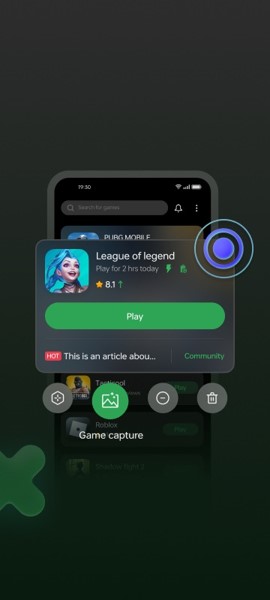

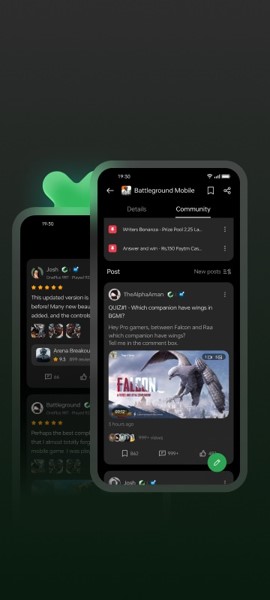
How to install Game Space APK
Here is a quick breakdown of downloading and installing Game Space Apk on your Android freely. Downloading and installing Game Space is just a matter of a few seconds. Let’s start.
Open your web browser and type download Game Space APK.
Find the trusted and legal source and scroll down to find the download link for Game Space APK.
- Tap on the download link.
- Then the APK file will be downloaded.
- Visit your device ‘Downloads’.
- Locate the downloaded Game Space APK file and tap on it.
- Click on the option ‘Install’.
- Follow the on-screen instructions and install the APK.
- After the installation completes, open the app.
- Grant the necessary permissions the app is asking for.
- Then launch the app and start playing your favorite gameplay.
How to use Game Space
Game Space is user-friendly with a simple and clean interface. Navigation through the app is easier even for a beginner. Here is a simple guidance on using this nice gaming booster Game Space.
Adding games to Game Space
- Once you installed and opened the app you can add games to Game Space by tapping on the ‘+’ icon at the bottom left-hand corner of the interface.
- You can add many apps and games to the Game Space.
- After adding your games, you can change the game displaying order as well. You can select the best option from the three options Most Commonly Used, Recently Added, and App Name A-Z.
General settings of Game Space
- When it comes to the general settings of the app, here are some of the features you can adjust.
- If you want you can lock the brightness of the screen while playing the game.
- Also, once you added games to Game Space you can hide the game icons from the home screen.
- You can enable the screen energy service mode for more optimization or disable it.
- This lets you enable or disable the game’s opening animation.
- Enable or disable the digital well-being feature.
- Plus, you can enable or disable the game assistant start animation feature as well.
- Customize all these features the way you want to enjoy a smoother gameplay.
Other settings of the app
- If you want to modify the opening image when you load a game you can do so. Change the image by selecting an image from the image gallery.
- Once you open the settings menu you can see the game stats like the total hours spent on the gameplay on a daily basis or weekly basis, plus rank and detailed summary of app usage.
- You can make adjustments to net settings like Network Speed Limit. Here you can restrict the network access of unrelated apps.
Safety and legality of Game Space
The app Game Space is considered a safer and legal app. Because it was developed by a legitimate phone producer ColorOS or Oppo. For many devices, this app comes as a pre-installed app. Plus, the data collected by the app for smooth functioning is encrypted. So, there is no privacy risk as well.
If you are going to download the app using an official source like Google Play Store or the official site of the Game Space then there are no risks of malware and suspicious files downloading. But if you wish to download the Game Space APK file then make sure to download the file from a trusted source to prevent any threat like malware or virus.
Pros and cons of Game Space
Normally every technological piece has some pros and cons. Hence, it is time to discuss some of the pros and cons of this nice booster app Game Space here.
Pros of Game Space
- The app can smoothen the gameplay by optimizing the device’s performance. It utilizes much of the processing power of the device, in the gameplay by ensuring a higher performance and a higher frame rate. Also, the app can prevent any lags and crashes, providing you with the best gaming experience.
- It can boost your network connection. This is more useful when you are playing online games. Due to this, your gameplay will not be affected by no or unstable internet connections.
- Blocks calls and other notifications to make you fully engaged in the gameplay by automatically activating the game mode.
- The app manages all the other apps running in the background to optimize the device’s performance on the gameplay.
- Gather all the game apps on your device in one place and make game app management and access very easy.
- You can customize the settings of the app for a more personalized experience.
- Also, you can share your thoughts and communicate with other gamers using the app.
Cons of Game Space
- The app might not be compatible with some of the device models.
- Sometimes the app will cause a fast battery draining.
- The performance of the app mostly depended on the hardware capability of the device.
Game Space FAQs
Some frequently asked questions about the app Game Space and answers to these are as follows.
What games are compatible with the Game Space?
Game Space is compatible with so many game types. You can play all your favorite games using this nice tool in a relaxed way. You can play many online as well as offline games here. Play adventure, action, strategic, etc games using this app on your Android device.
Is Game Space free?
Yes. The app is free to download and use.
How does Game Space boost the device’s performance?
The Game Space can optimally use the device resources. Plus, it can enhance the CPU and GPU performance of the device on the gameplay by hibernating background running apps.
Can my battery drain when using Game Space?
Sometimes yes. As the app focuses on boosting the performance of the device then this will lead to faster battery draining.
Is Game Space Customizable?
Yes. The app is customizable by offering a more personalized gaming experience. You can adjust some general settings of the app like brightness, notification control, energy saving mode, opening animations, opening pictures, and many other features. Also, this lets you manage the game apps on your device within the app very easily.
Is Game Space safe and legal to use?
Yes. Game Space is considered a safer and legal app to use. The developer of the app is a reputed mobile manufacturer Oppo or ColorOS. The app is offered by official sources like Google Play Store.
Does Game Space support all the devices?
Necessarily not. Some of the devices are not compatible with the Game Space app. It works well with Android 10, 11, and upwards.
What are the features of the app Game Space?
- Some key features of the app inlcude:
- Performance boosting.
- Network acceleration.
- Gathering and managing all the game apps on the device.
- Manage background running apps.
- Automatically activating the gaming mode.
What are the alternatives to Game Space?
Some of the alternatives to mentioned are:
- Game Turbo
- Green Shark Game Space
- Turbo Boost- Clean and Fast
- OnePlus Games
Final words
Game Space is a nice and powerful tool that lets you experience smooth gameplay right from your Android mobile. Device lagging and crashing while playing games on the mobiles or tablets is a common issue to face. But with Game Space you are no longer going to face these troubles. The app can utilize the resources of the device optimally and it uses the device’s CPU and GPU on the game by optimizing the game performance.
Also, the Game Space accelerates the network connections as well to provide you with the best experience when playing online games. If you also want to take your gaming experience to the next level then one of the best apps to have on your Android is Game Space Apk. Download and install this tool on your device and start gaming in a new way like never before.